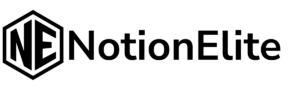Are you looking to print your Notion pages?
Notion is a fantastic digital app for organizing your thoughts, projects, and tasks. However, there are times when you need a physical copy of your digital workspace. Printing a Notion page can be incredibly useful, whether for a meeting, creating a backup, or simply for the tactile experience of paper. While Notion doesn’t offer a direct print button, there are still easy ways to transfer pages from screen to paper.
In this guide, I will provide you with a comprehensive guide on how to print Notion pages effectively.
Why You Might Need to Print a Notion Page
There are various practical reasons why you might find yourself needing a hard copy of your Notion content. Let’s explore a few scenarios where a printed page can be advantageous:
- Offline Access: When you’re away from your computer or have limited internet access, printed pages can ensure you still have access to your important information.
- Backup: A hard copy serves as a reliable backup in case of digital mishaps, such as system failures or accidental data loss.
- Meetings and Presentations: Printed pages are useful for sharing information during presentations or meetings, allowing you to distribute physical handouts.
- Personal Preference: Some people simply prefer reading and annotating on paper rather than on a screen.
- Record Keeping: For archiving essential notes or project documentation, a printed copy can be a valuable addition.
Limitations of Printing Directly From Notion
It’s important to note that Notion does not have a built-in print function. This means you can’t directly hit a “print” button within the app. Instead, you must use workarounds to print your pages. The two main methods involve either exporting your page as a PDF or printing directly from your web browser.
Method 1: Printing a Notion Page by Exporting to PDF
The most reliable method for printing a Notion page is by exporting it as a PDF. This approach preserves the formatting and layout of your page effectively, ensuring that what you see on the screen is what you get on paper.
Step 1: Navigate to the Export Option
- Open the Notion page you wish to print.
- Locate and click the ellipsis icon (“…”) at the top-right corner of your page. This will open the page menu.
- From the dropdown menu, select the “Export” option.
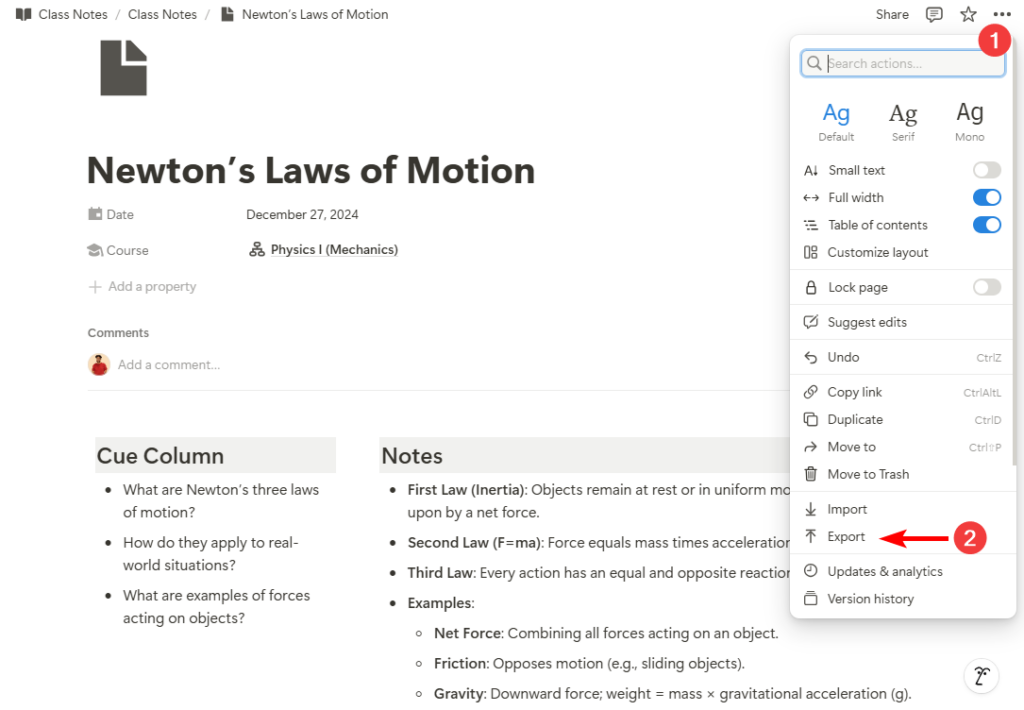
Step 2: Configure Export Settings
- In the export screen, select “PDF” as the export format.
- Adjust any additional settings, such as including images or selecting a specific page format.
- Click the “Export” button.
- Choose a location on your computer to save the PDF file.
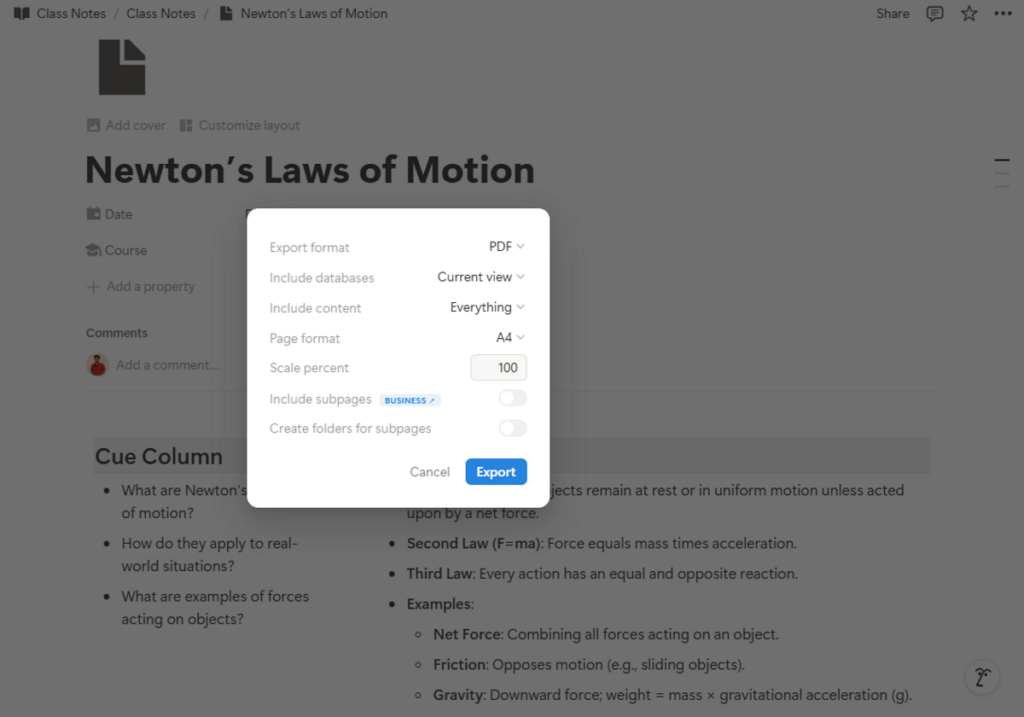
Step 3: Print the PDF
- Open the saved PDF file using your preferred PDF viewer.
- Press Ctrl + P (or Command + P on macOS) or go to the “File” menu and choose “Print.”
- Select your printer and adjust print settings (e.g., paper size, orientation).
- Click the “Print” button.
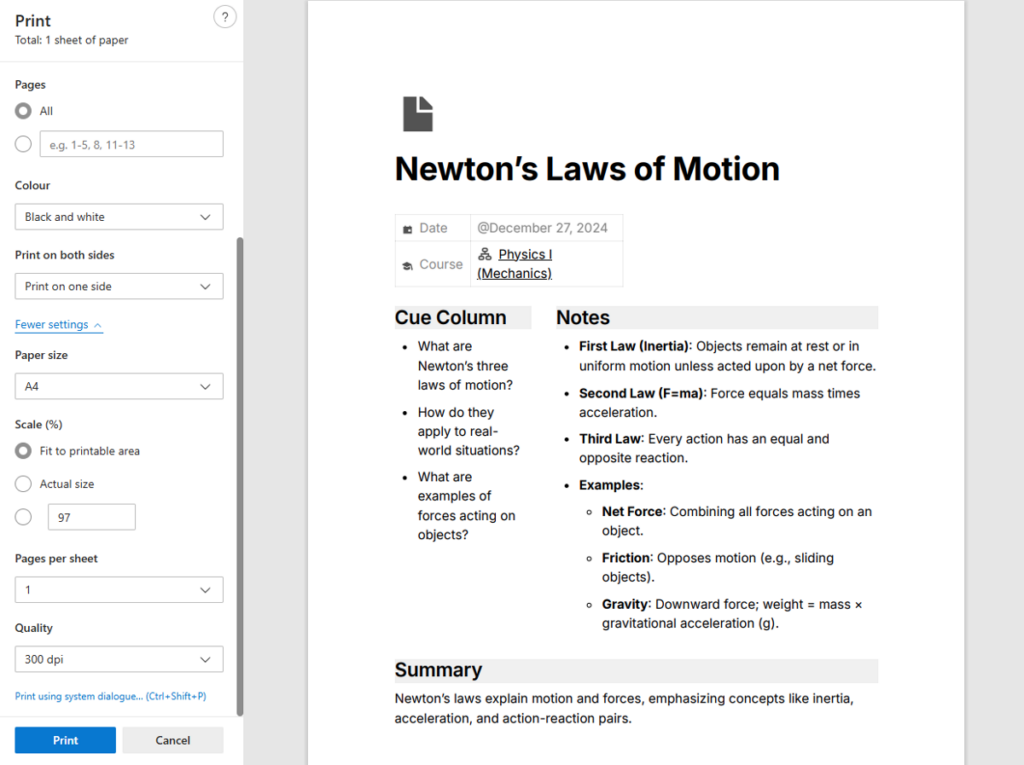
Method 2: Printing a Notion Page Directly From Your Browser
Another method for printing Notion pages is to do so directly from your web browser. This approach can be quicker, but it may not always preserve the formatting of your page as accurately as the PDF method.
Step 1: Open Your Notion Page in a Browser
- Open the Notion page you wish to print using your web browser.
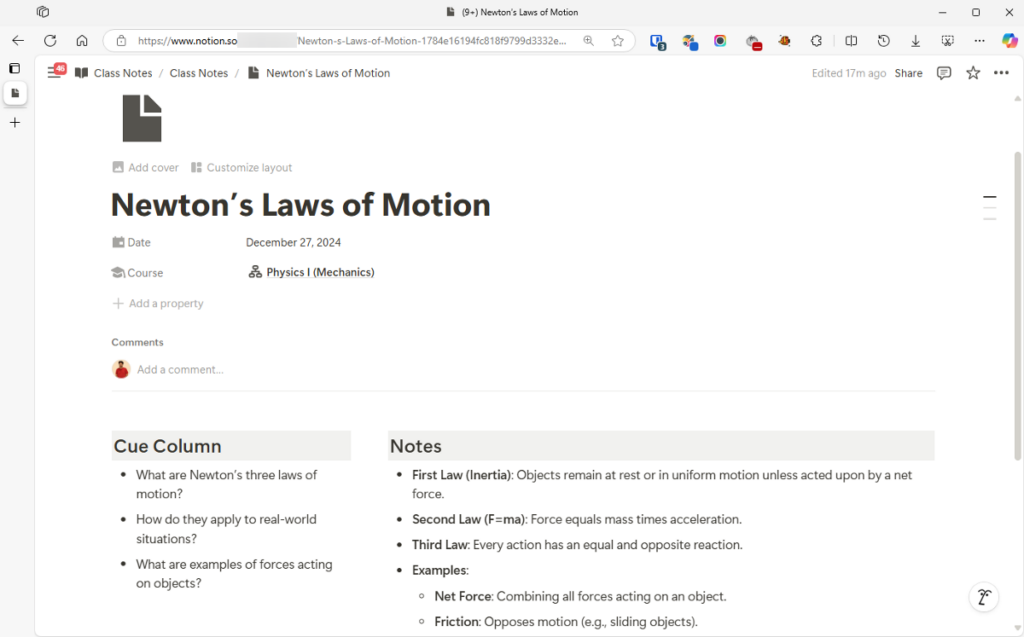
Step 2: Access the Browser Print Function
- Access the browser’s print function. This can typically be found in the menu options and selecting “Print” or by using the shortcut Ctrl + P (or Command + P on macOS).
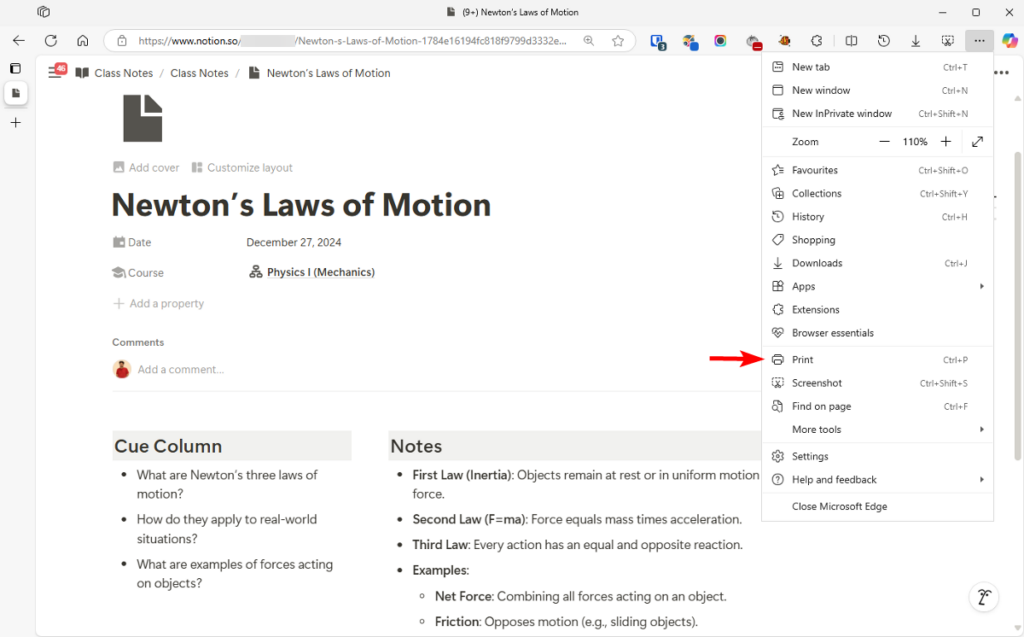
Step 3: Adjust Print Settings
- A print preview will appear. Check the layout of your page and ensure it looks correct.
- Adjust any print settings, such as paper size, orientation, and margins.
- Click the “Print” button.
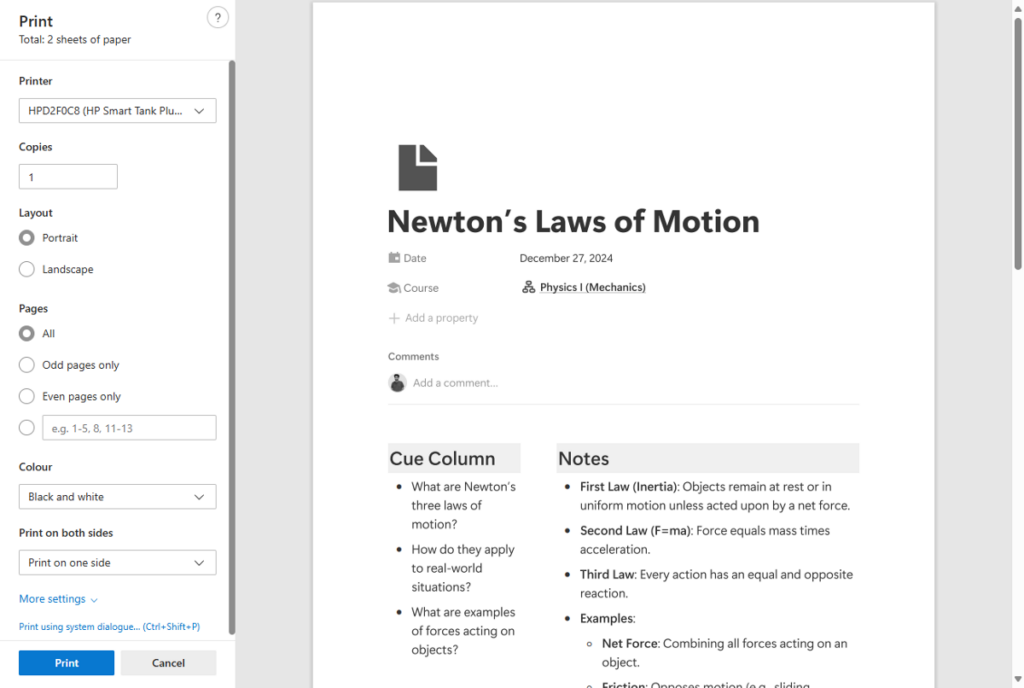
Conclusion: Printing Your Notion Page
Printing a Notion page, while not a direct feature, is achievable through a couple of workarounds. Whether you choose to export as a PDF for the most accurate formatting or print directly from your browser for a quicker approach, having a physical copy of your Notion pages can be incredibly beneficial. By following the methods outlined in this guide, you can easily print your digital Notion content to paper effectively.